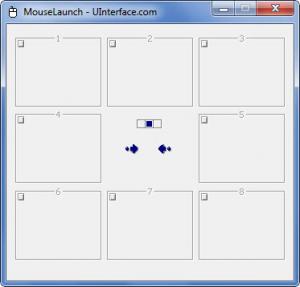MouseLaunch
5.6.2
Size: 672 KB
Downloads: 4438
Platform: Windows (All Versions)
MouseLaunch’s main purpose is to help you quickly access your favorite files, folders, or applications. It does this by letting you put shortcuts to anything you want on its interface. And that interface shows up when you press the left and right mouse buttons at the same time.
MouseLaunch can be installed on a PC powered by Windows XP, Vista, 7, or Server 2008 and R2. To get the application up and running, you will have to download a very small archive, extract and run the executable inside the archive, and then click through a simple setup wizard. When you’re done and you launch MouseLaunch for the first time, you will be asked to view a comprehensive online tutorial.
On the application’s interface there’s enough place for you to put a total of 8 shortcuts. The nice thing is that the interface features several sections: regular left/center/right and Shift left/center/right. So you have multiple sections and on each one you can place 8 shortcuts. You can switch between these sections by clicking the arrows in the middle and by using the right click; to access the Shift sections, you must press the Shift key on the keyboard.
Using MouseLaunch is an incredibly simple process. The first thing you have to do is place shortcuts to anything you want on the application’s interface. When you need to access a file/folder/application, you can easily bring up the interface by pressing Left + Right click; then with a simple click on a file/folder/application you can launch it.
MouseLaunch is not free, it is only free to try. This means that only the shortcuts from the center section will be saved; shortcuts placed anywhere else will not be maintained if the application is restarted or if the PC is rebooted.
MouseLaunch is an incredibly easy to use application that allows you to easily and rapidly access files, folders, and applications.
Pros
You can easily install MouseLaunch on top of various Windows editions. Bring up the aplication's interface by pressing the left and right mouse buttons at the same time. Place shortcuts to anything you want on the program’s interface. There are several sections on the interface.
Cons
Trial limitation: only the shortcuts placed on the center section will be maintained.
MouseLaunch
5.6.2
Download
MouseLaunch Awards

MouseLaunch Editor’s Review Rating
MouseLaunch has been reviewed by George Norman on 28 Jan 2013. Based on the user interface, features and complexity, Findmysoft has rated MouseLaunch 4 out of 5 stars, naming it Excellent